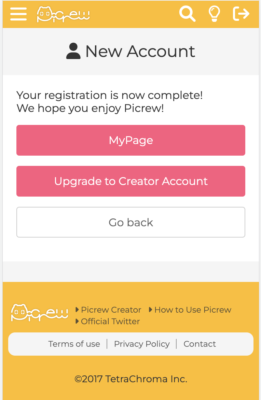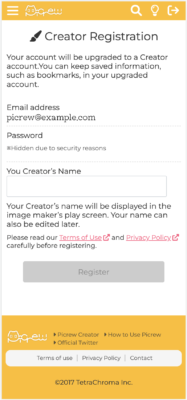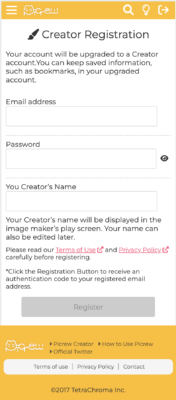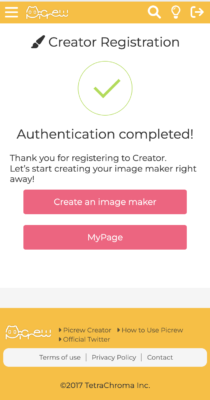Please sign up to Picrew before upgrading your account to Creator.
To create a Picrew membership, simply visit the New Account Registration page.
After you have successfully signed up, you can enter the Creator’s page either way:
- Click on Upgrade to Creator Account on the page after you have completed the new account registration.
- Click Become a Creator Button on your My Page. (You can also access your My Page from the Hamburger Menu in the upper left corner.)
Registered with an email address?
If your email address and password are already registered, simply fill in your Creator’s name.
If you have registered via a social network account, please fill in your email address, password, and your Creator’s name.
Once you have successfully signed up, enjoy creating your own image maker!