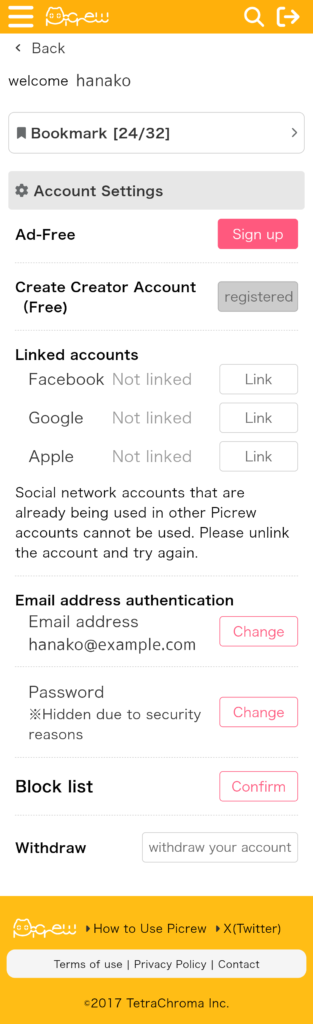In the mypage, you can change your e-mail address, etc.
①Tap the three-line icon in the upper left corner of the top page to open the side menu.
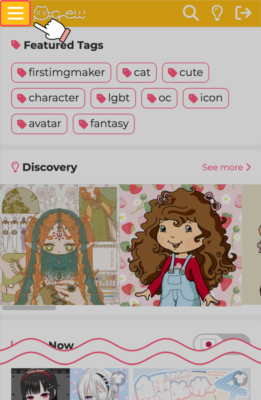
②Tap “mypage” in the side menu.
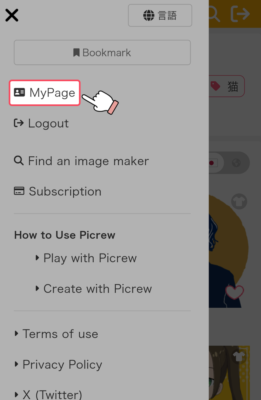
The “mypage” window opens.
About Account ID
Account ID is a number automatically assigned by the system.
Please inform us with this number when you contact us.
Creator Name
The creator name can be changed.
(The creator name will only be displayed to those who have become creators.)
Social Connections
You can add and remove social integration.
If you have registered your email address separately from your social integration, you will be able to log in either way.
If you have not registered your email address, you must have at least one social integration.
Email address authentication
You can register or change your e-mail address and password.
Sensitive content
You can set to show/hide sensitive content.
The default setting is OFF (not displayed).
block user
You can see which users are currently blocked.
Withdraw
If you wish to cancel your membership, please do so here.