You can change your email address and other settings from the Account Settings page.
①Click on the three-line icon in the upper left corner of the top page to open the side menu.
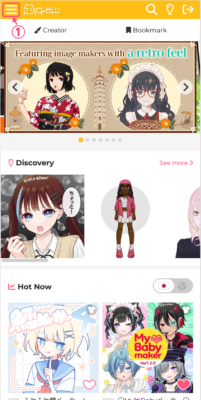
②Click “Account Settings” in the side menu.
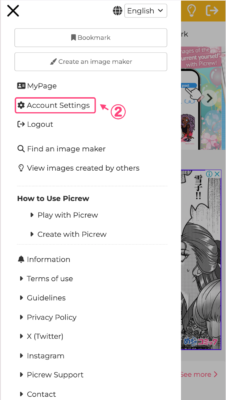
The “Account Settings” window opens.
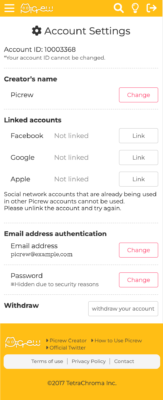
Account ID
Your Account ID is a number that is automatically assigned by the system.
Please inform us with your ID for any inquiries.
Creator’s Name
You can change your Creator’s name anytime.
(The Creator’s name will only appear if you have registered to Creator.)
Social networking services
You can add or unlink your social network accounts.
If you are connected through social media separately from your email address registration, you will be able to log in either way.
If you have not registered your email address, you will need to link at least one social network account to log in.
Email Address Authentication
You can register/change your email address and password.
Withdraw your membership
If you would like to withdraw your membership, click here.