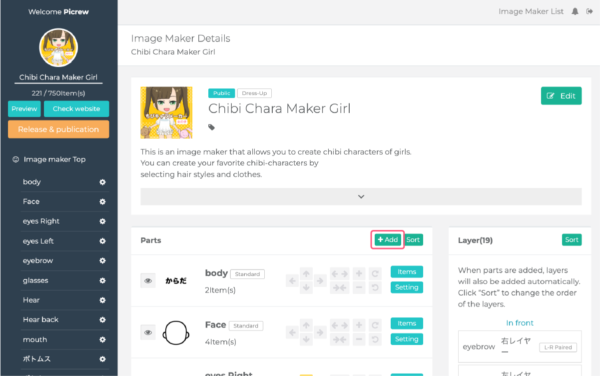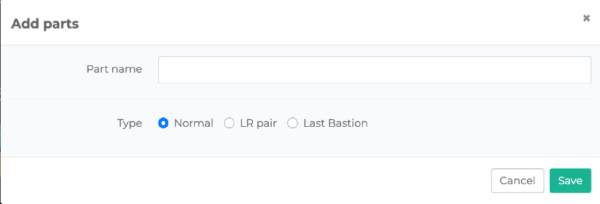You can add parts from the Image Maker Details page.
目次 / Contents
How to add Parts
Part name
Enter part name.
The name is used just for Picrew Creator, so make it simple and is easy to understand.
Part types
Select the type of part you want to add.
Part types cannot be changed afterwards.
Standard
Standard parts consist of one or more layers.
Most parts will fall into the standard type.
Left-right pair
Let-right paired parts consist of two layers, the left layer and the right layer.
This type is useful for example, to adjust the distance between eyes in a Character Maker.
The Last Bastion
The Last Bastion is a part used in the Part Rule.
Please check out the Part Rule page for more details.