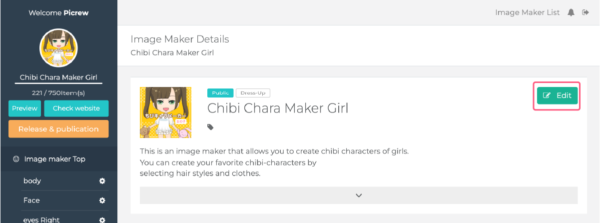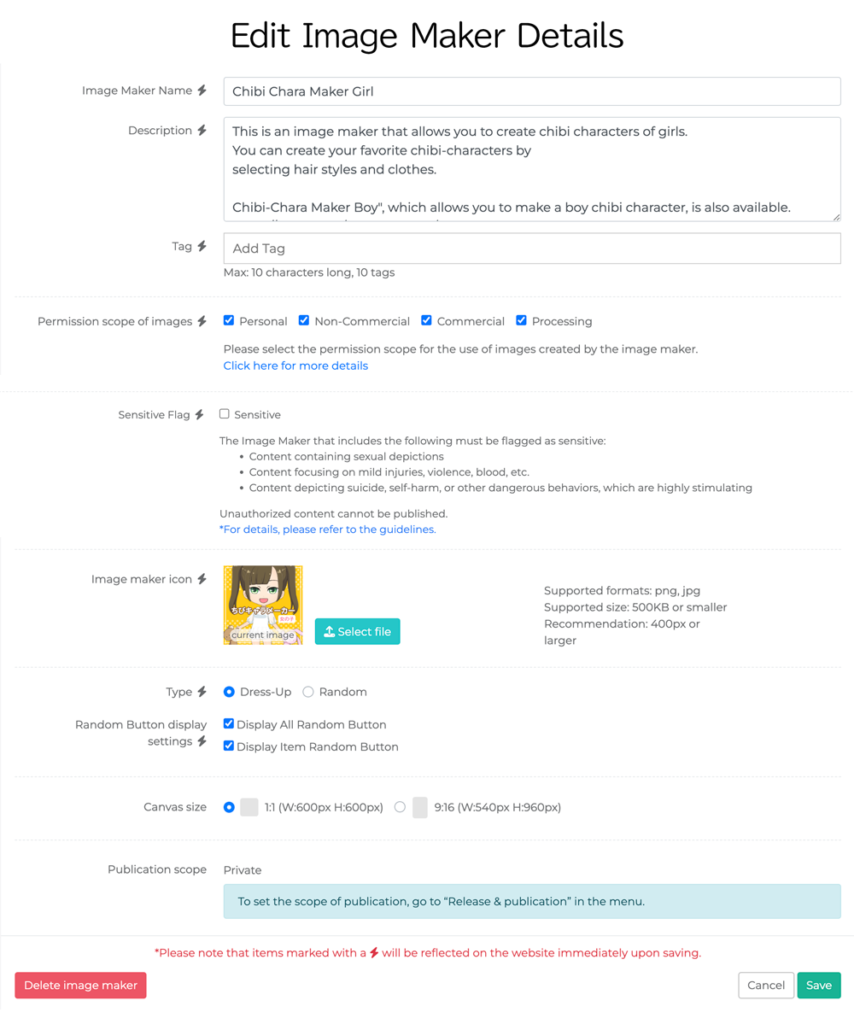In the Image Maker Details section, you can edit your image maker’s information, such as its name. The permitted uses are also set up here, so make sure you check this section.
目次 / Contents
Settings
Name of your image maker
Enter the name of your image maker.
Description
Write a description of your image maker
Tag
Enter tags.Choose words that are related to the image maker,such as “girl”,”boy”,or “animal”.
Permission scope
Select the permission scope for the images generated by your image maker.
Sensitive Flag
Sets whether the image maker is classified as sensitive or not.
Set to ON if the image contains highly stimulating content.
Image maker icon
Upload an Icon Image of your image maker for Picrew’s image-maker list.
Type
Select Dress-Up Maker or Random Maker.
Random button display settings
Select which Random button to display on the play screen.
| Display the All Random button | Display the button that randomizes items, colors, and control settings. |
| Display the Item Random button | Display the button that randomizes only items and colors. Controller settings such as movement, rotation, size, and others will remain fixed, so users can enjoy the random feature without having the images distorted. |
Canvas Size
Select a canvas size of either 1:1 (W:600px H:600px) or 9:16 (W:540px H:960px).
Publication scope
This section shows the publication scope of your image maker. Please access theRelease and Publication Settingspage to change the scope.
Notes
The changes you have made on your Image Maker Details page will be reflected on the play screen immediately after you have saved them (not upon release). Please double-check your changes before clicking the save button.