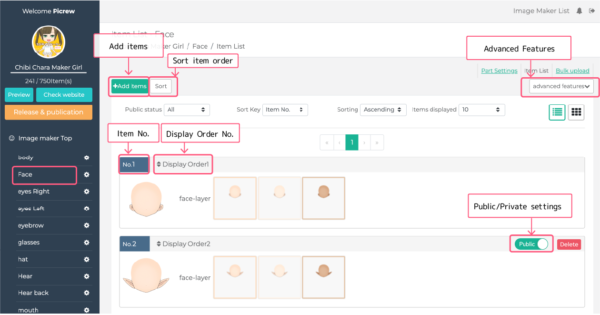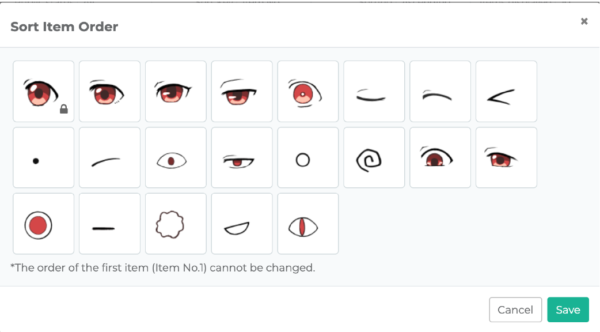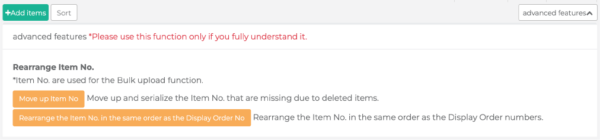Item-related settings can be made from the item list.
Terms related to items
No.1 Item
The No.1 Item refers to the item that is automatically registered as item No.1 when a new part is created.
Unlike the other parts, the No. 1 Item has the following restrictions.
- It cannot be deleted
- It cannot be made private
- It’s display order (Display Order No.) cannot be changed (it will always be item No.1)
Item No.
Item numbers are assigned to every item in each part section.
The numbers are used in for the Bulk upload function.
Numbers may jump when items are deleted.
Display Order No.
The Display Order No. is the order in which the items appear in the image maker’s Item Selection panel.
The numbers are displayed in ascending order (from small to big.)
Numbers may jump when items are deleted.
Setup for each item
Set up each item from the item buttons on the item list.
Every item can be made either public/private.
Items that are made private will not be displayed to players.
Sort item order
You can rearrange the order of your items from the image maker’s Item Selection panel.
The new order will not affect the Item Numbers.
Advanced Features
To use advanced features, click “Display advanced features” on the Item List screen.
We recommend you to use these function after you fully understand their features.
Move up Item No.
Move up and serialize the item numbers that are missing due to deleted items.
Rearrange Item Numbers in the same order as Display Order Numbers
Rearrange Item No in the same order as Display Order No.