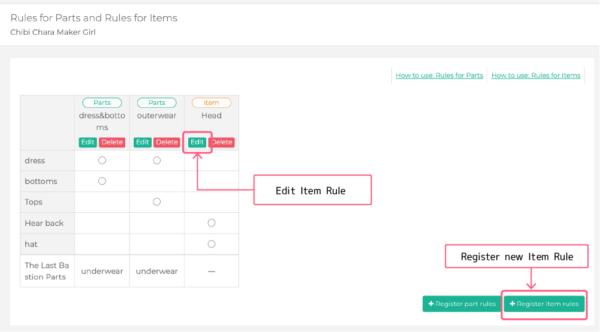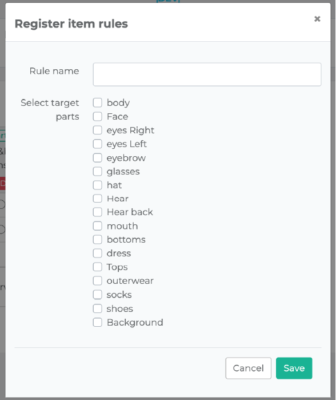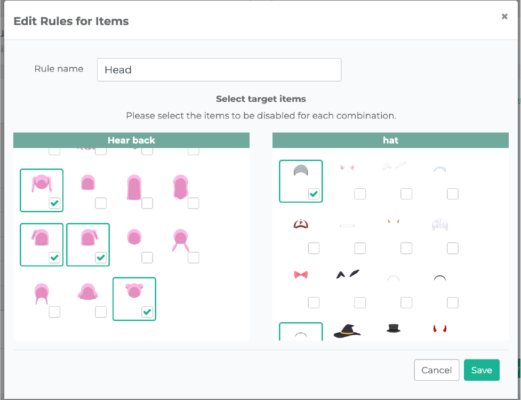Item rules allow you to set NG combinations between items.
Are there any items, such as “hair bun” and “hat,” that would look a bit odd if selected at the same time?
For example, selecting “hat” after selecting “hair bun” will automatically deselect “hair bun”.
When creating a wide range of items, you may inevitably end up with conflicting items. This function is useful in such cases.
目次 / Contents
How to setup the Item Rule
The Item Rule can be set up from the Rule Setup screen.
Enter rule name
Enter Item Rule name.
The name will be used in the management screen just for the creator’s reference, so give it a name that is easy for you to understand.
Select target parts
Select two parts for the rule.
Once the parts have been selected and saved, the parts cannot be reselected. If you want to change parts, create a new rule from the beginning.
Select target items
Select the items you want to set as incorrect combinations from the parts you have chosen.
Default items cannot be selected.
If you want to choose the No.1 item, go to Part Settings and set up Remove Button settings for the item’s initial selection.