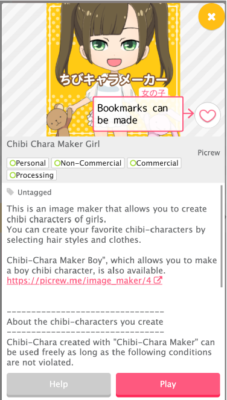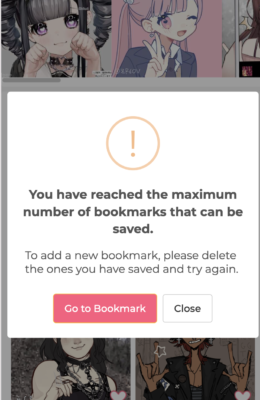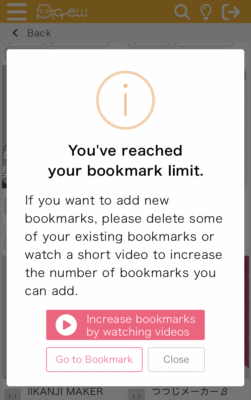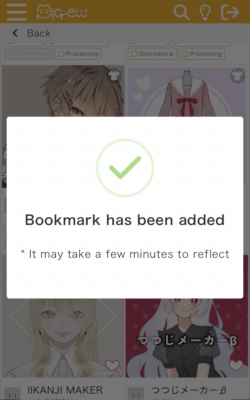目次 / Contents
Bookmarking
Click ♡ to add your favorite image maker to your bookmark list.
Please note that you need to sign up to use bookmarks.
To create a Picrew membership, simply visit the New Account Registration page.
You can check your bookmarks by clicking Bookmark on the side menu bar.
How to increase the number of bookmarks (Web version)
There is a limit to the number of bookmarks.
If the upper limit is reached, the following alert will be displayed
To increase your bookmark limit, you must do so from the application.
Download the app and give it a try.
※The creator function is not available in the application. Please understand this in advance.
How to increase the number of bookmarks (app version)
When the maximum limit is reached, the following alert will appear in the app version.
Your bookmarks will increase as you watch the videos.
It may take some time to reflect the change, but please check the bookmarks page to see if the number of items has increased.